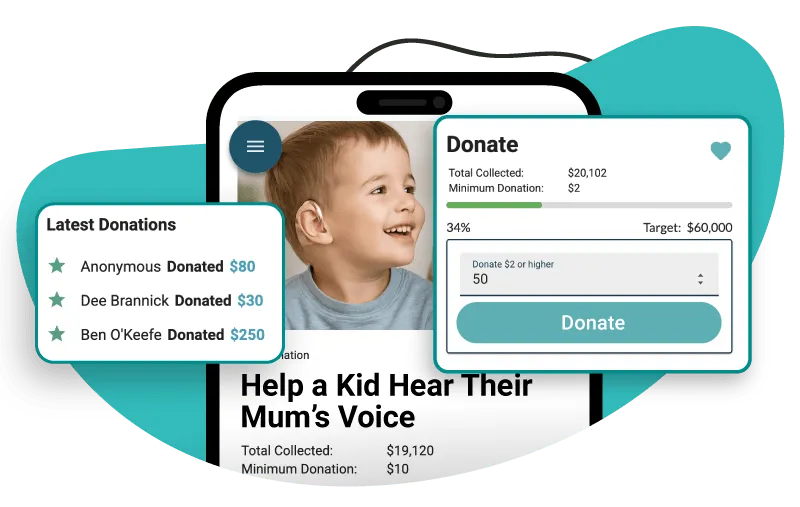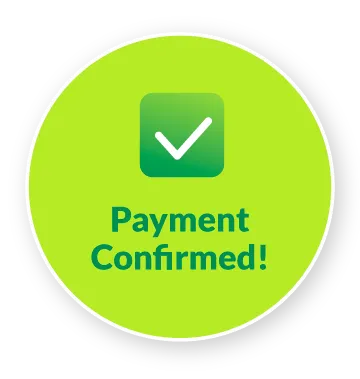NEW!
"This is our second year using Galabid for our biggest event of the year. Their customer svc is amazing; they are ALWAYS there to help when needed (even when I had a question at the end of our event at 9pm!) I also conducted a comparison between Galabid and other top bidding sites - Galabid was at the top. You won't be disappointed."

“This was my first experience running an online auction and this was such a great experience. The help chat was so helpful with any questions that I had. Will definitely be doing this again next year”

“It's the first time we used GalaBid but we'll certainly use them again - it was brilliant. Extremely easy to upload items to the online auction that we created. Support online chat function was excellent - got immediate answers to anything we were confused about. Added donation function as an additional item on our auction - it was so easy and so amazing and we were thrilled with the whole thing!”

“Our Pride 2024 Event fundraising was a success in part due to the Galabid Auction/Raffle/Donation page we were able to create. It was simple to do, and easy for the participants to view and get their bids in. The pages of auction items looked great! Very smooth process and also the funds were deposited quickly to our account. Thanks!